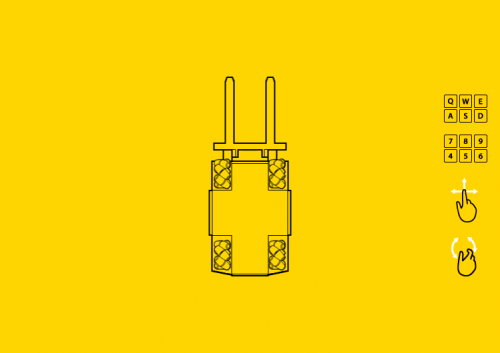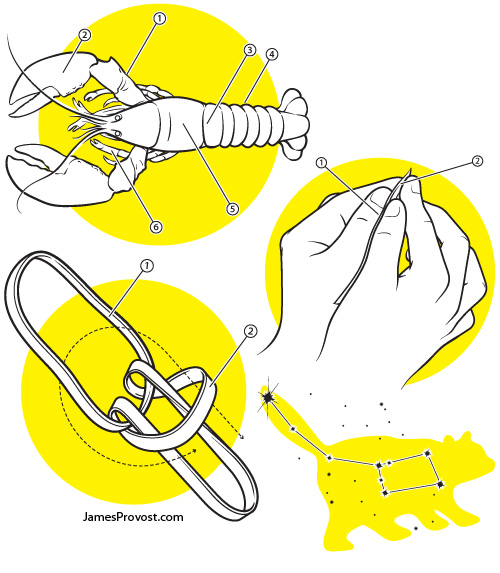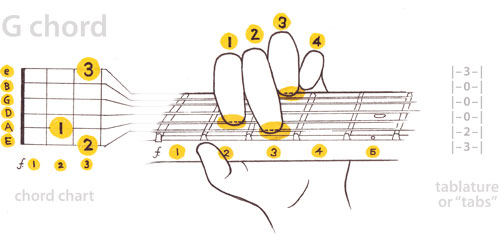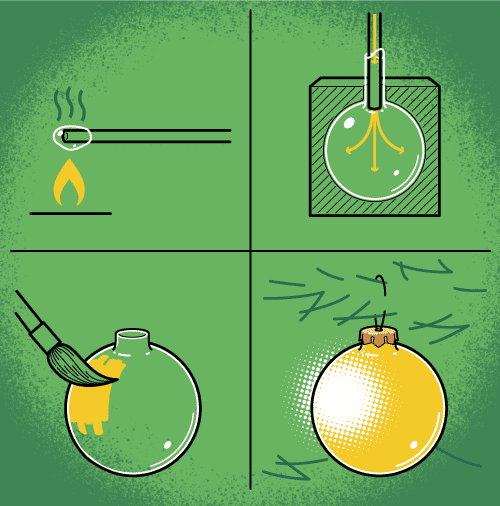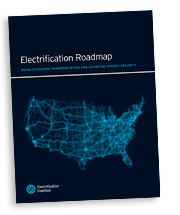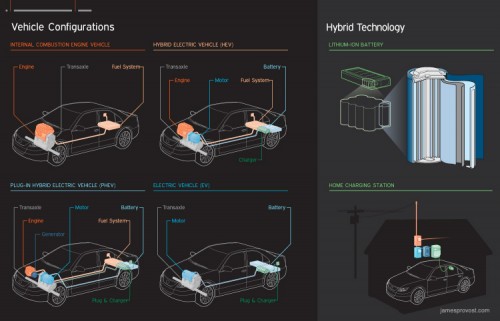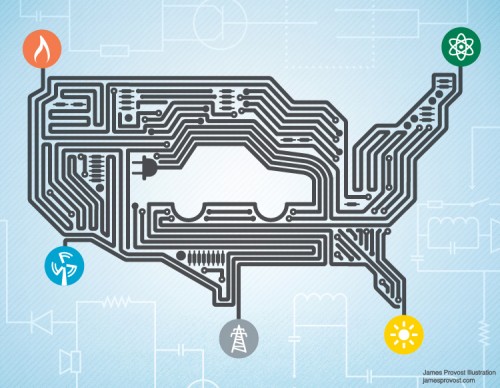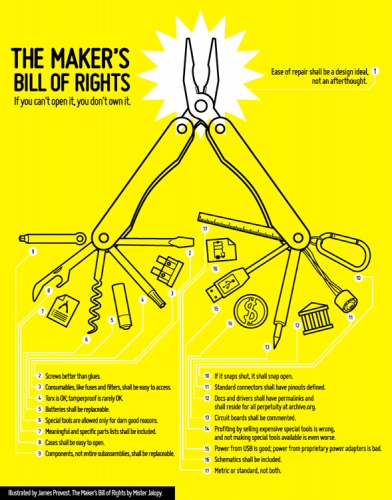I’ve been receiving questions from a number of people curious about technical illustration. For the benefit of anyone else who’s interested, here’s some of the questions and answers:
What does a technical illustrator do? What is technical illustration?
“Technical illustrators create highly accurate renderings of machinery, instruments, scientific subjects…technology, cartography, or virtually any subject that requires precision interpretation.”
– Graphic Artists Guild Handbook: Pricing & Ethical Guidelines, 11th Edition. pp. 196-197.
My goal is information & aesthetics: conveying information in a clear, concise, accurate and visually appealing way.
Tell me about yourself. How did you get into technical illustration?
Technical illustration feeds my innate curiosity about how things are made and how they work, my enthusiasm for computers and technology, and my urge to make images. In high school I took art, computer sciences and AutoCAD classes as well as dabbling with Photoshop, Illustrator and Flash in my free time, but didn’t really connect the dots until Drawing Systems in my first year of college.
Four years later, I earned a BA in Illustration, Technical and Scientific from Sheridan Institute of Technology and Advanced Learning.
As a freelancer this isn’t necessary (but it helps), it all comes down to the quality of the work in your portfolio. However, some certifications and knowledge of specialized software may be required as an in-house technical illustrator.
Who do you work with? How do you find each other?
I work with art directors, creative directors, architects, engineers, scientists, entrepreneurs-anyone who needs information communicated visually.
My website is my primary means of advertising what I do. It includes my illustration portfolio, motion graphics portfolio, information about the service I provide and of course contact information. It is the hub of my online presence, and built so people can find me via search engines. I keep it constantly updated with fresh work and relevant news, in a blog format so people can subscribe if they want to stay updated.
I use a number of social networking sites, such as Twitter, Flickr and LinkedIn. I also have portfolios and listings at various illustration-related sites such as IllustrationMundo and Behance. These let me connect with friends, colleagues, clients and prospects.
What is your process? How do you do what you do?
A brief explanation can be found here. I haven’t done any tutorials at this time.
What software do you use?
Adobe Illustrator, Photoshop & Flash, currently learning Cinema 4D – never stop learning!
What was the most challenging project that you completed?
Every project is a unique problem to solve, but the most challenging projects are the ones where references and resources are limited. I really need to understand what I’m illustrating before I can start, and then have enough information to accurately depict it.
Do clients occasionally request illustrations that are technically impossible or too difficult?
If something is technically impossible, like showing both the top and bottom of something in one drawing for example, I explain the problem to the client and we work out a compromise – like splitting it into two illustrations. If something is too difficult to draw, it’s usually because I don’t have enough reference material to really understand what I’m drawing, so I request more information from the client. It’s never been a problem.
Are you able to support yourself solely with illustration? Has the economy affected you?
Yes, I am a full-time freelance technical illustrator.
One of my instructors at Sheridan, the ever-fervent Larry Read, called technical illustration a “bullet proof career” for the diversity of subjects it covers. In periods of high growth one could illustrate consumer products, cars and houses. In periods of low growth, educational & training materials, health & medical products and entertainment & video games.
Being a solo freelancer helps too: low overhead, tax savings, constantly reinvesting in yourself and the business.
Hope that helps answer some of your questions! Thanks to Andy, Chris & Chad for the questions!